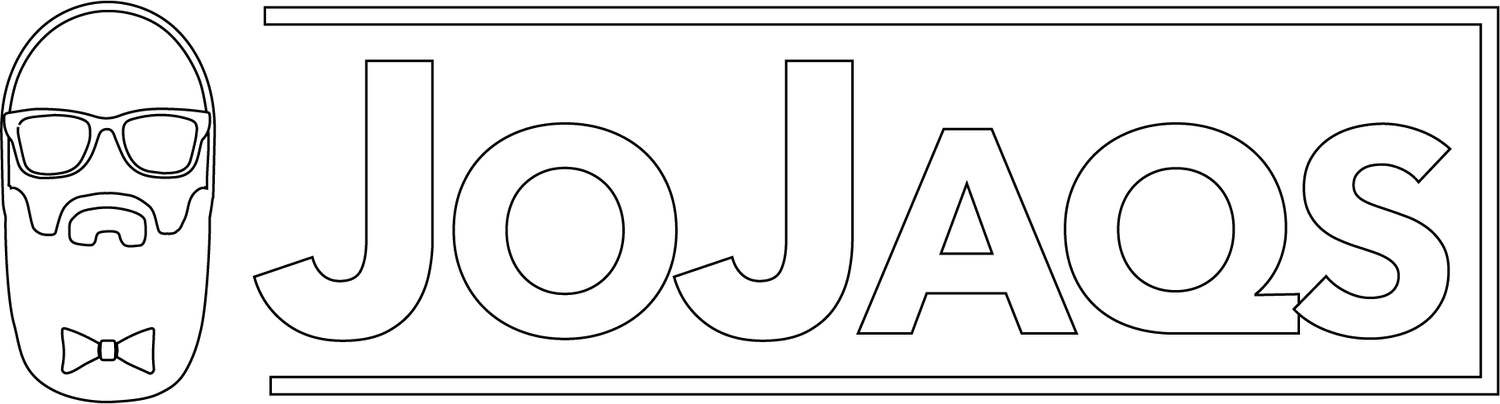Step 1: Make a Plan
Script from the Video:
Hey makers. Getting content produced and uploaded quickly is an essential skill. I am going to share a secret I learned after 16 years on YouTube and working in broadcast television. You would not start building a box by grabbing wood off a shelf and making random cuts. You would draw it out, label measurements and make a cut list.
One mistake beginners make that film school beats out of you is to record everything. And multiple times over and over. A 10 second cut could have 20 different versions.
Editing takes, on average, six time recorded video length. If you go in with a plan, you will only shoot the essential content. How do you know what is essential? Start with something we talked about in the brainstorming episode. Your viewer’s avatar, Why is this video important to the viewer? To learn, to be entertained?
What are the assumptions I can skip? Do they really need to see me pull materials off a shelf? Define minimum info for them to be successful.
OUTLINE:
Take the brainstorming information and organize it into a flow. Each line is a thought, and it should clearly lay out the motivation for the next line. This creates a map on how to get from A to V
To practice this, you can go to one extreme and do the peanut & jelly exercise. In short imagine how you would instruct an alien to make a PB&J. You can’t just say put the knife in the jar, you have to define things, then open the bag, open the lid, etc.
After brainstorming, this is most important place to get thoughts out and organized. You don’t have to have everything right now. Outline Numbers and letters help layout ideas and organize for the next important piece, storyboarding.
STORYBORDING:
Don’t let that word scare you or dismiss it because you cant draw. This is important for defining your visuals.
As a maker, you would not build a box without drawing it out somewhere to get the idea out of your head and onto paper. Use the numbers and letters from outline and group some together is the angle/shot is not changing. Kind of like this scene right now.
Stick figures, photos from your phone, screen grabs from other videos, or paid options like storyboardthat.com are easy options. It does not have to be detailed. Just enough to know what shots you need for the shotlist which is the most important piece of this preproduction potion
Before it we need to lay out a script
SCRIPT:
The script does not have to be word for word. Especially if you are ADHD like me.
The two main styles are ENG Two Column which is used mainly in broadcast. The other is more for VO and film scripting where dialog comes with visual cues.
At first all you need are bullets and any specific words like your intro, outro and main points.
Remember that it will continue to change.
------
Shotlist:
The shot list is the most important piece to allowing you to be creative while saving an unfathomable amount of time in production. If the storyboard was a blueprint drawing, the shot list would be the woodworkers cut list or an engineer’s BOM bill of materials. In the shop you can’t be creative with you project while also being creative with the camera. You will always miss shots and forget things. Make the shot list in your down time after you outline and maybe storyboard. Organize it by location, action, and camera. So woodshop, cutting, overhead cam. This allows you to shoot in any order, and only shoot the footage you need.
Let me repeat that last part. ONLY SHOOT THE FOOTAGE YOU NEED.
Shotlist keeps tabs for you on what file for what scene and you can add notes on each take so you do not have to watch them all. Only the good one.
This makes editing an assembly process like your wood box.